Alpha
what I am finding difficult=
- How I meeting MY targets set in my plan
During my prototype I having a little difficulties on trying
to progress through each lesson .3 and as I'm going along I am doing the runner
free runner, and I have to add the script at the movement which is what I'm
trying to do as well to my game it's having issue with the errors and I'm
trying to see like exactly what they mean I do try to fix them nothing really
changes.
trying to add each tutorial to my game= Error is > Type or namespace definition, or end-of-file expected,
So we are going to make a prototype tree and I need to
import my project files in unity we're going to use as script as seer folder
and I opened water tree double clicking on it and deleted the sample see and
then we need to reposition the camera for the wallpaper for the game view I
need all my assets to be imported I need my background object in the Sprite
renderer is basically to see images in the game so to see the game image
basically this bright renderer has the Sprite I am using the background town.
So we are adding a rigid body and a box Collider for player
character on the runner.
I have learned when you need to add a see sharp script you
always need to click on assets right click on them when adding any type of
script. My problem with the making of a script and Visual Studio code was that
there is no options that appear every time I type something like as I followed
the tutorial I don't get a popping option and I keep getting errors on my
script for having a type or namespace.
Change of plans I will only have one character (main player) shooting at the balloons.,
Shooting a bullet and I will add a target
I realized that it will be too difficult to just fix everything so I will make it simpler how to create a game and assigning to start with making my menu display there is a YouTube video I watch here is a link to help me make the display=
Then after I finish making my menu display I will be watching a YouTube tutorial on a basic shooting mechanic to add to my object which is the player controller aka character
Link to YouTube =






.gif)
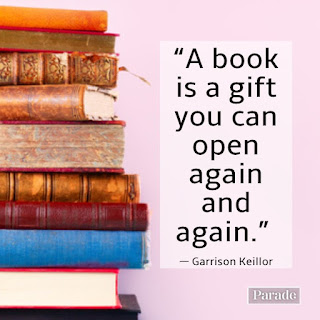
Comments
Post a Comment