weather Underground
Weather Widget in Your Blog
Weather Stickers. Go to the Weather Underground Sticker website. Input your location so that it appears in the box, and click Find. Use the Automatic weather station. Select your sticker; for a blog sidebar, you probably need one that is just 160 pixels wide. You should see the HTML code.
the website work no more "sad face"
STEP TWO: Blogger Gadget. Now, in a separate window, go to your blog. Click on Design in the upper right-hand corner. Choose Layout. Add a Gadget, and choose HTML as the type of Gadget you want to use.
STEP THREE: Add Weather to Gadget. Then go back to the Weather Sticker page, copy the code, and then paste it into the Blogger Gadget box. Click Save. You can then drag-and-drop the new Gadget where you want it to appear on your page. Click Save Arrangement when done.
inspire them to do the same.= you should get inspired by what i did so do the same add a weather gadget to your blogger now!!!!

used different website may be copyrighted =Image link

.gif)
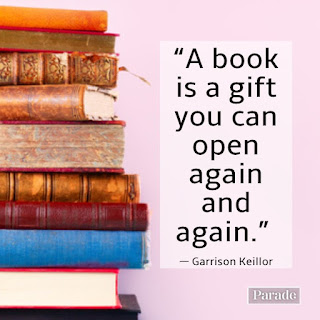
Comments
Post a Comment