Tech Task, week 6
Tech Tip: Add an HTML Box to Sidebar
One of the widgets (gadgets) you can add to your sidebar is the HTML/Javascript box. In fact, you can add as many of these boxes as you want. They are very powerful! You can use them to create a box with text and links in your blog sidebar
STEP ONE=. Click on the Design link in the upper right-hand corner of your blog and then choose Layout, or go to Blogger.com to access your blog and choose the Layout option.
STEP TWO=. Click on the Add Gadget in the sidebar, choose the HTML/Javascript option, and then you will see this text editing box. Type a message to your readers in the box; the title is optional. You might do a quick "About Me" message, or perhaps you might share some words of wisdom or a personal motto. It's up to you!


.gif)
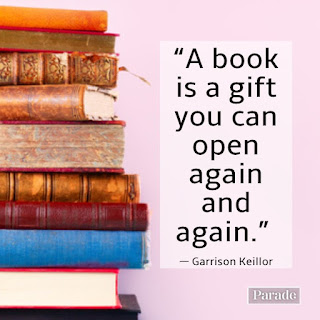
Comments
Post a Comment