prototype / following tutorial of prototype 2
I have included a link = link to my Dundoc
meeting my targets for my plan was quite difficult , as I need to first understand how to layout properly my menu and the screen player view, like health bar and amount of balloon popped.
So to start off with prototyping my game unfortunately I haven't reached the tutorials bought with my effort and research true some fast tutorials in YouTube I would be trying to work on how to keep my files organised my folders like one folder would be called seed the second folder will be called background image the turd folder will be about the ground or floor and the 5th folder would be about character player design on my 6th folder would be the objects that I'm going to be using which would be the balloons and the seven folder would be sound music any voice background then the other folder file I would have would be my script on the actions like the dynamics and mechanics of the game that I we could be putting.
I would say my starting point would be on organising my folders first naming them and I will take screenshots of one of them and then each from there I couldn't stay all material and objects to each category then I would start reading from my ideas that I have roll about the game to have a clear idea on what exactly I should start off with I would probably go through some online Google research on the visual design studio web development coding stuff to have an idea on what to type in text with the code cause that's my weakness I'm not really fully understood.
As i am learning i try to figure out how unity is working for me
my concept=
key mechanics= game idea in unity with some of the key mechanics
functioning
- being able to move a variable
- I will try to make the object (balloon) move forward
I will use adobe photoshop/illustrator to make my back- grounds.
I will be making 3 backgrounds.
to work on my script I will try to make my balloons and add a script for them to fly up but at diffrent speed.
considering the colour.




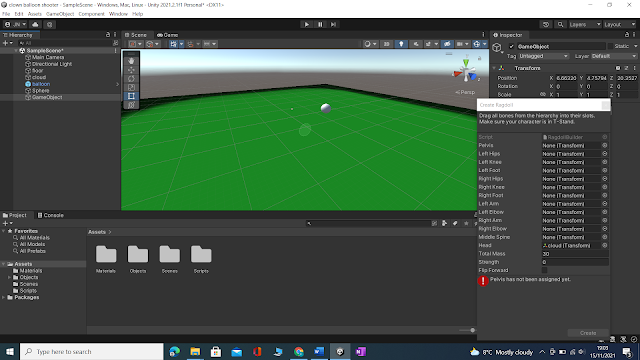

.gif)
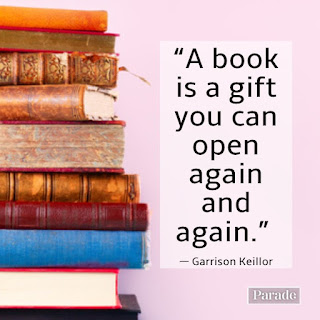
Hi Judy,
ReplyDeleteJust had a read through your GDD and I like your idea, it's simplistic and that is not a bad thing.
One piece of feedback I do have and that is to maybe go into a it more detail on how the game is played such as controls and what is displayed on the HUD as it is not really that clear for now. Apart from that I think your idea is very good.